Datamapping (field mapping)
Field mapping refers to data from one block being mapped to a field in another block.
Block input and output
Each block in an automation has some form of data input and output. The input and output are JSON objects, whose key names can be mapped to other fields. This means that the output from one block can be used to provide input for another block. The field mapping is simply a placeholder that receives the output from a preceding block.
Here is an example of a simple automation that fetches the list of users from a Qlik Cloud tenant and prints the output to the automation output view.
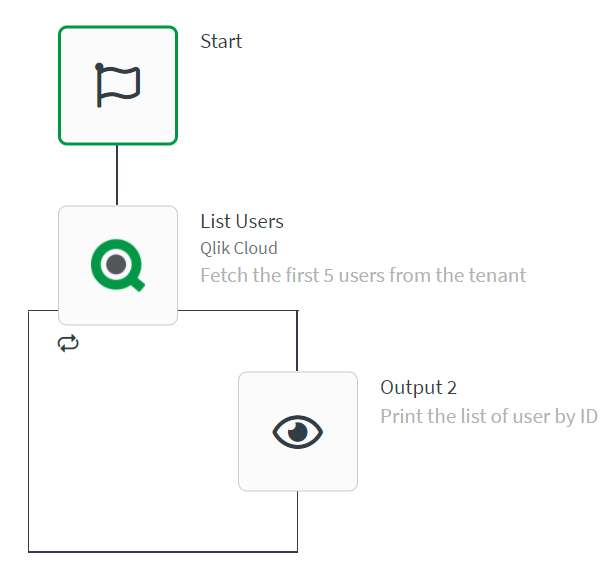
The List Users block is configured to fetch the first 5 users of the Qlik Cloud tenant. The output for this block produces a JSON object.
[
{
"id": "c37iCQrY1p1C-8x-4WwQN11c",
"tenantId": "xqFQ0k66vSR8f9G7J-vZtHZ",
"status": "active",
...
]
The Output block is configured to print only the user IDs. This mean that you should map the id field to the Output block input field.
{
"id": "c37iCQrY1p1C-8x-4WwQN11c"
}
Field mapping
When you add block to your automation, the input fields detect the JSON output from preceding fields. When you click the input field, you can select the field mapping from preceding blocks.
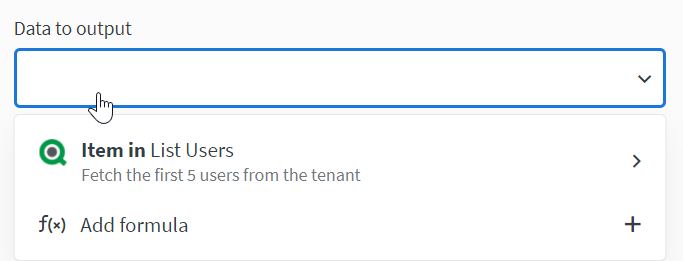
Click the field mapping to show the full JSON object. Here, you can select the key name that you want to map to the input field.
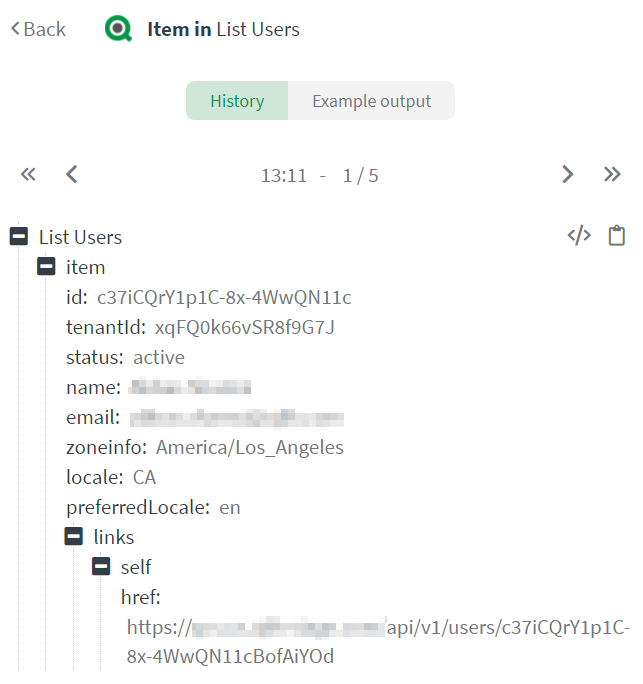
When you select a key name, the input field shows the field mapping. Field mapping is simply a placeholder that references the item.id JSON path from the $.listUsers block. This is shown when you toggle formula parsing..
{$.listUsers.item.id}
When the automation is executed, the List Users block fetches the users from the Qlik Cloud tenant. The input field for the Output block references the item.id JSON path from the output of the List Users block.

Did this page help you?
If you find any issues with this page or its content – a typo, a missing step, or a technical error – let us know how we can improve!
