Custom scripts
Use a block Custom Script
in your automation to add your own custom code.
If this block is not available for your account, contact your account manager or Qlik Application Automation for OEM support to enable this feature. SaaS Admins can activate this feature per customer account by going to Edit Account.
You can use PHP, Python or Node.js (Javascript) code in the script.
The script must use a JSON-encoded print/echo (or equivalent), which will be the output of the Custom Script
block.
Example custom scripts
Below are some example scripts, where the input for the script which is passed is an array.
Example script in PHP
foreach($inputs as &$input){
$input = trim($input);
}
echo json_encode($inputs);
Example script in JS
inputs = inputs.map(input => {
return input.trim()
})
console.log(JSON.stringify(inputs))
Example script in Python
import json
map(str.strip, inputs)
print(json.dumps(inputs))
Externally hosted custom code
The Qlik Application Automation for OEM Custom code
block does not support including libraries. If you want to add comprehensive custom code to your automation and include e.g. libraries, you should host your custom code externally.
An easy solution is to use repl.it to host your code. Repl.it offers a free account but you need to upgrade to a paid account in order to make your code private.
Here's an example of a Repl in repl.it of type PHP Webserver
to host some PHP code, which is exposed using an HTTPS URL:
A Repl page connected to an automation.
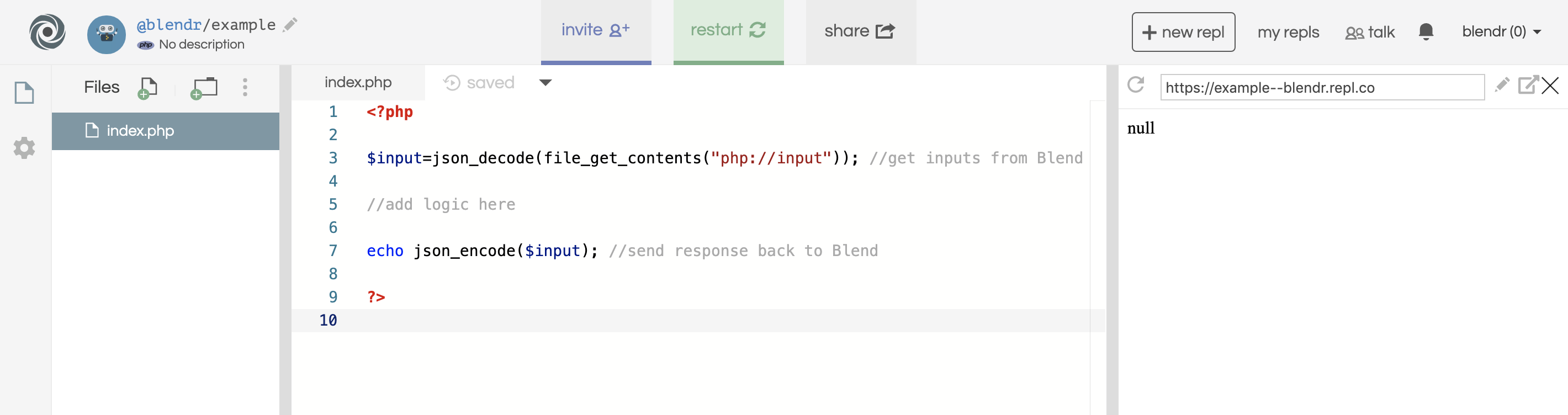
PHP code from the above script:
$input=json_decode(file_get_contents("php://input")); //get inputs from Blend
//add logic here
echo json_encode($input); //send response back to automation
Copy the unique URL of your Repl and use it in a block Call URL
to include it in your automation:
an automation connected to a Repl.
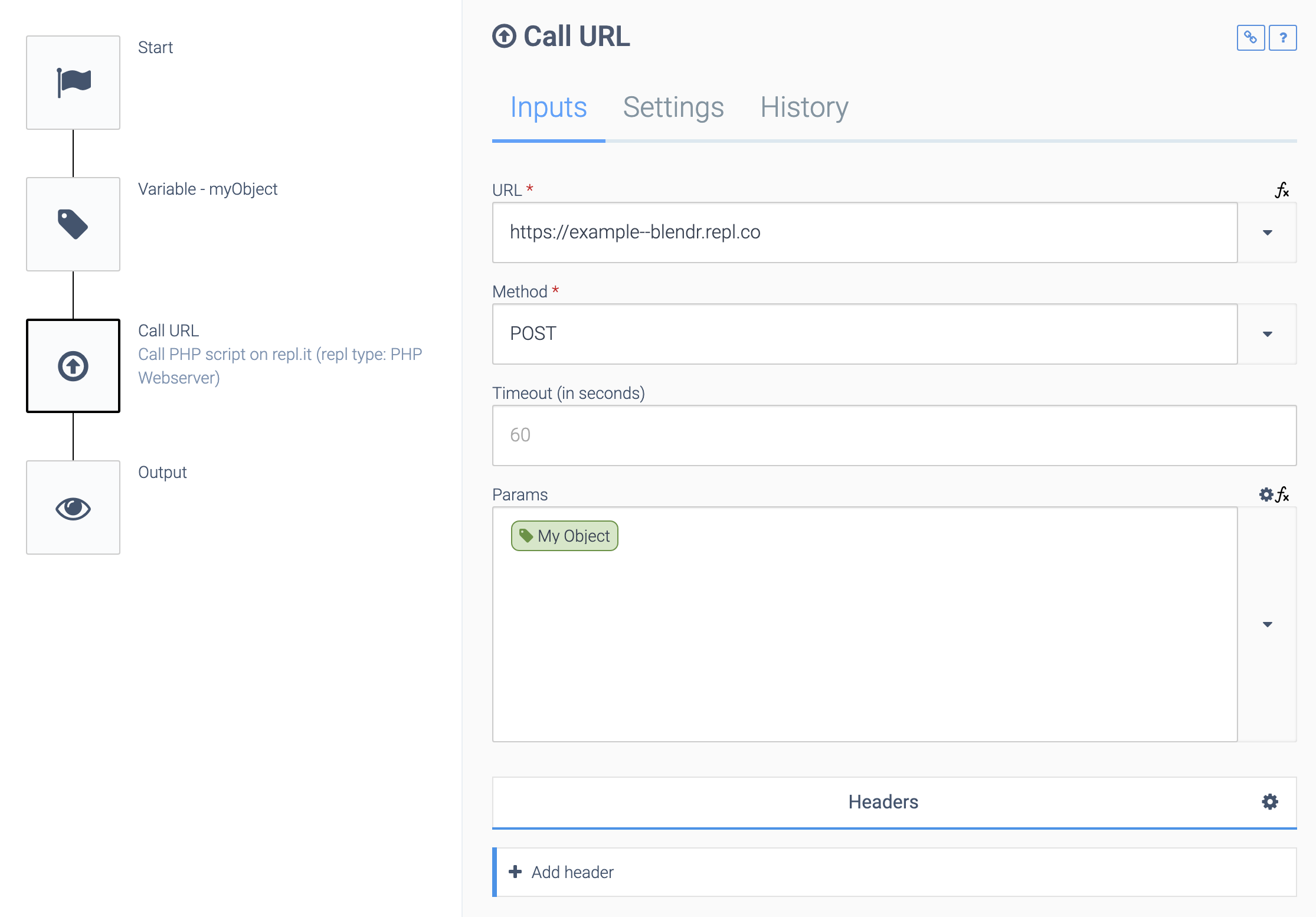
Obviously you will need to add security checks to avoid unauthorized access to your hosted code, and you have to make sure to use a private Repl (requires a paid account).
Did this page help you?
If you find any issues with this page or its content – a typo, a missing step, or a technical error – let us know how we can improve!
